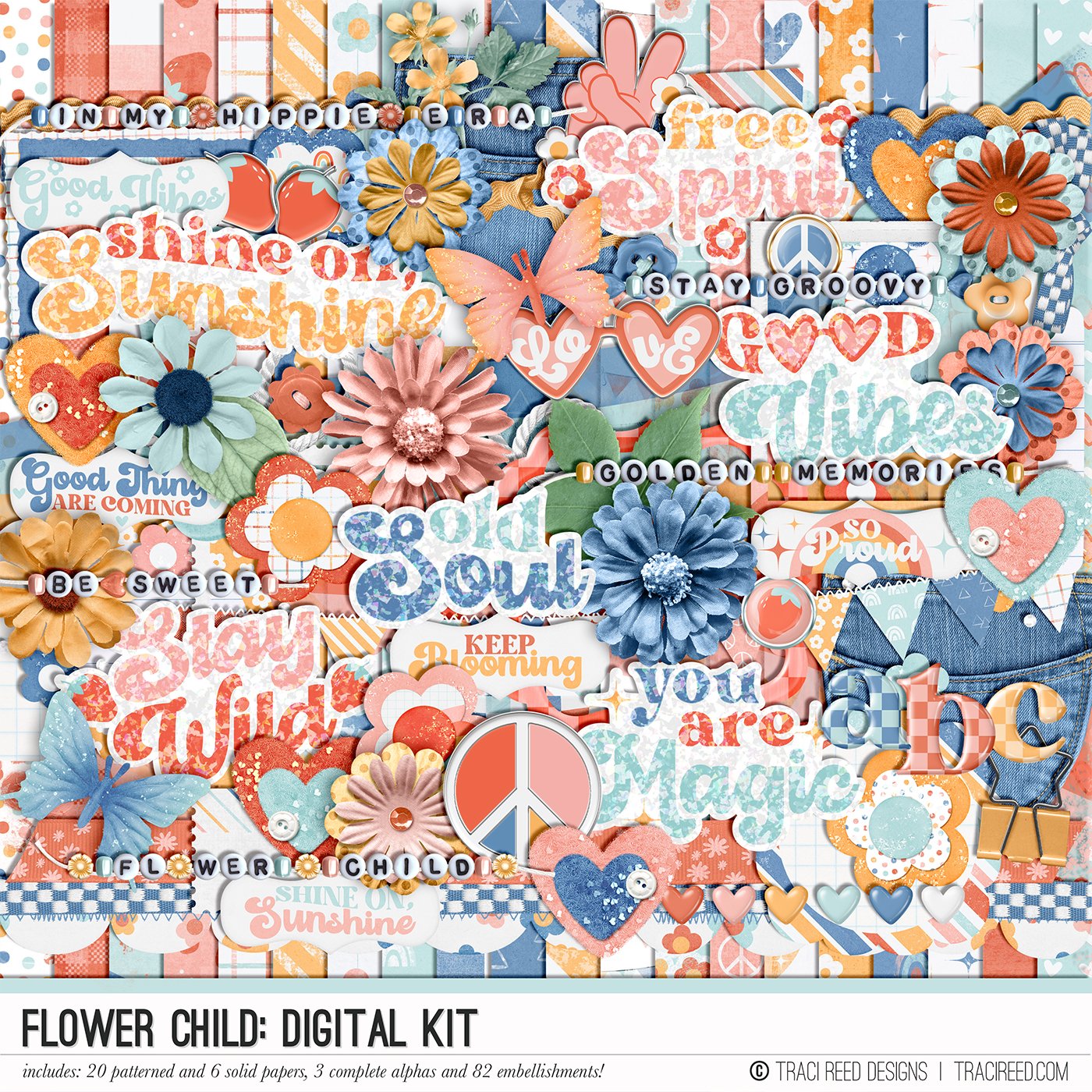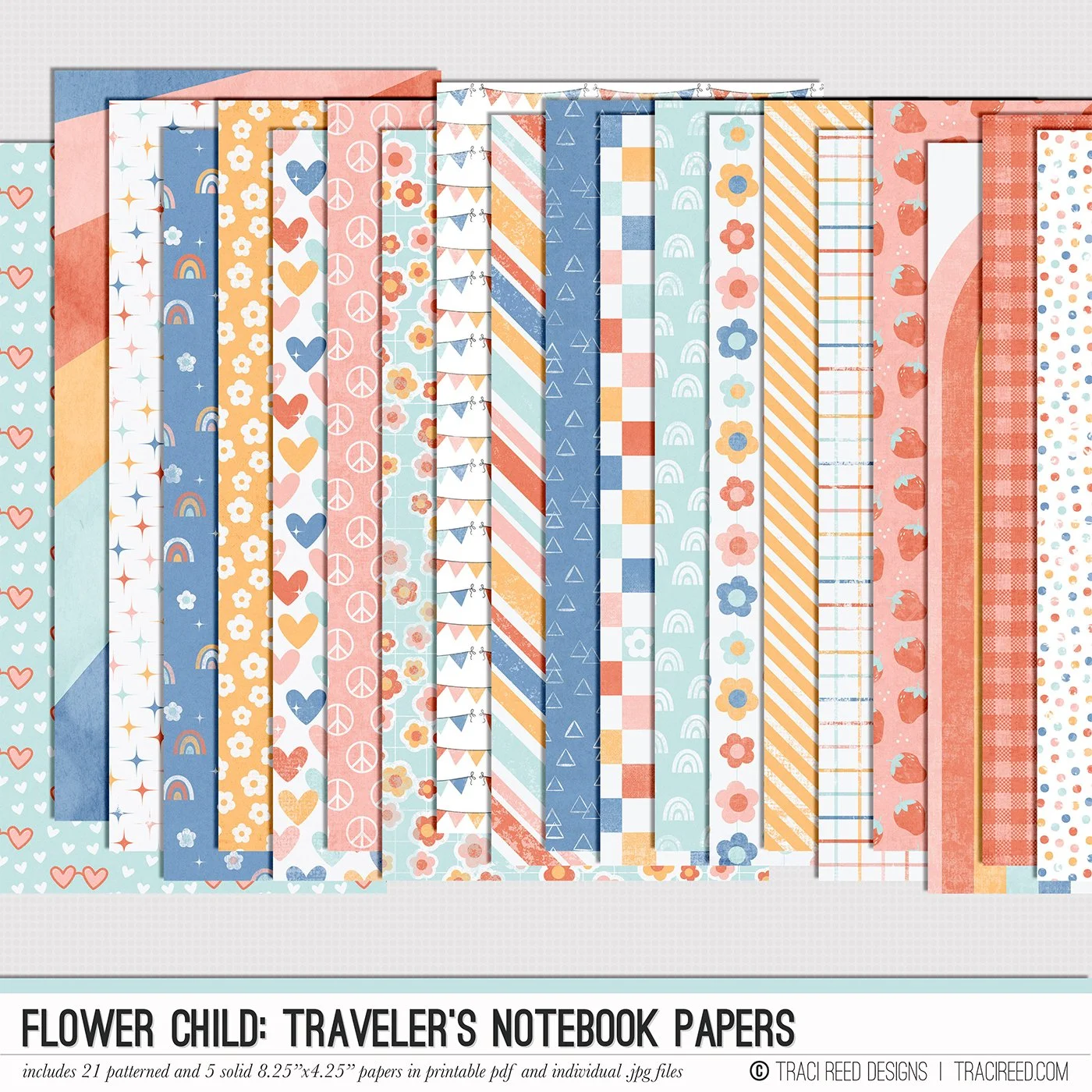Three Ways to Use AI to Help Get Out of a Creative Slump with Ronelia
I have been missing my crafting mojo lately and I thought I would look to AI to help me get out of this slump. For me a creative block often stems from not knowing what to create, and the great thing about AI is that is can be a really good source of inspiration. I’m using ChatGPT but any generative AI database will work.
I am using the new Flower Child collection, which in itself sparks my creative joy. So here’s a little bonus tip – Use a beautiful new collection to tell your stories – its one of the best ways to get your mojo back.
1. Use AI to generate some creative prompts
I asked ChatGPT to generate some creative prompts for me. The more detail you give the more specific the outcome will be. I asked:
“Generate some prompts for a retro style scrapbooking collection called Flower Child. The prompts need to include story ideas and they have to be scrapbooking related.”
One of the prompts that ChatGPT came up with was this:
Celebrate the iconic flower power movement with a scrapbook page filled with floral patterns and bright colors. Use die-cut flowers, stickers, and stamps to embellish your photos of gardens, parks, and floral arrangements.
Once I had this prompt I chose my story and my photos.
2. Use AI to generate a sketch
Did you know that you can get AI to generate a scrapbooking sketch? I asked ChatGPT to:
“Generate an image of a simple 12x12 scrapbooking layout template with two photos. The design features floral patterns and bright colors, it needs to be a clean and straightforward layout.”
This is the sketch it came up with (after a few alterations and tweaks). I specifically asked for a clean and straightforward layout because I wanted to be able to make it my own.
3. Use AI to help write your journaling
Sometimes, when I’m not feeling very creative, the last thing I want to do is journaling. This is when I use ChatGPT to help me with my journaling. My biggest caution here is that if you use ChatGPT, your voice won’t be shining through in the writing. I always edit and change whatever ChatGPT writes. I strictly use it as a jumping off point because I still want my journaling to be mine. 99% of the time I still write my own journaling entirely, but using AI can be helpful when you are feeling creatively blocked.
In saying that, I did write the journaling on this layout all by myself mainly because I knew exactly what I wanted to say.