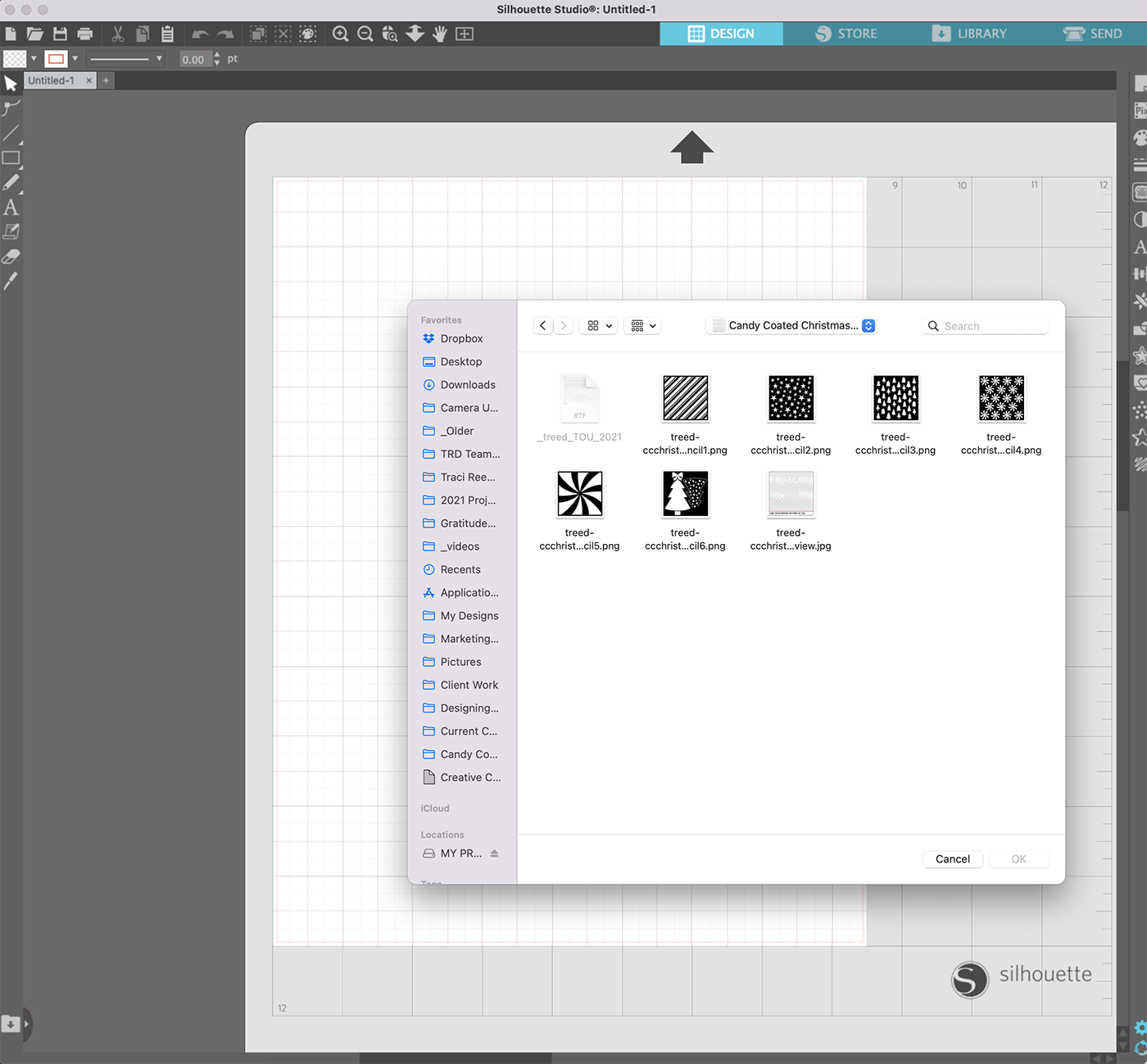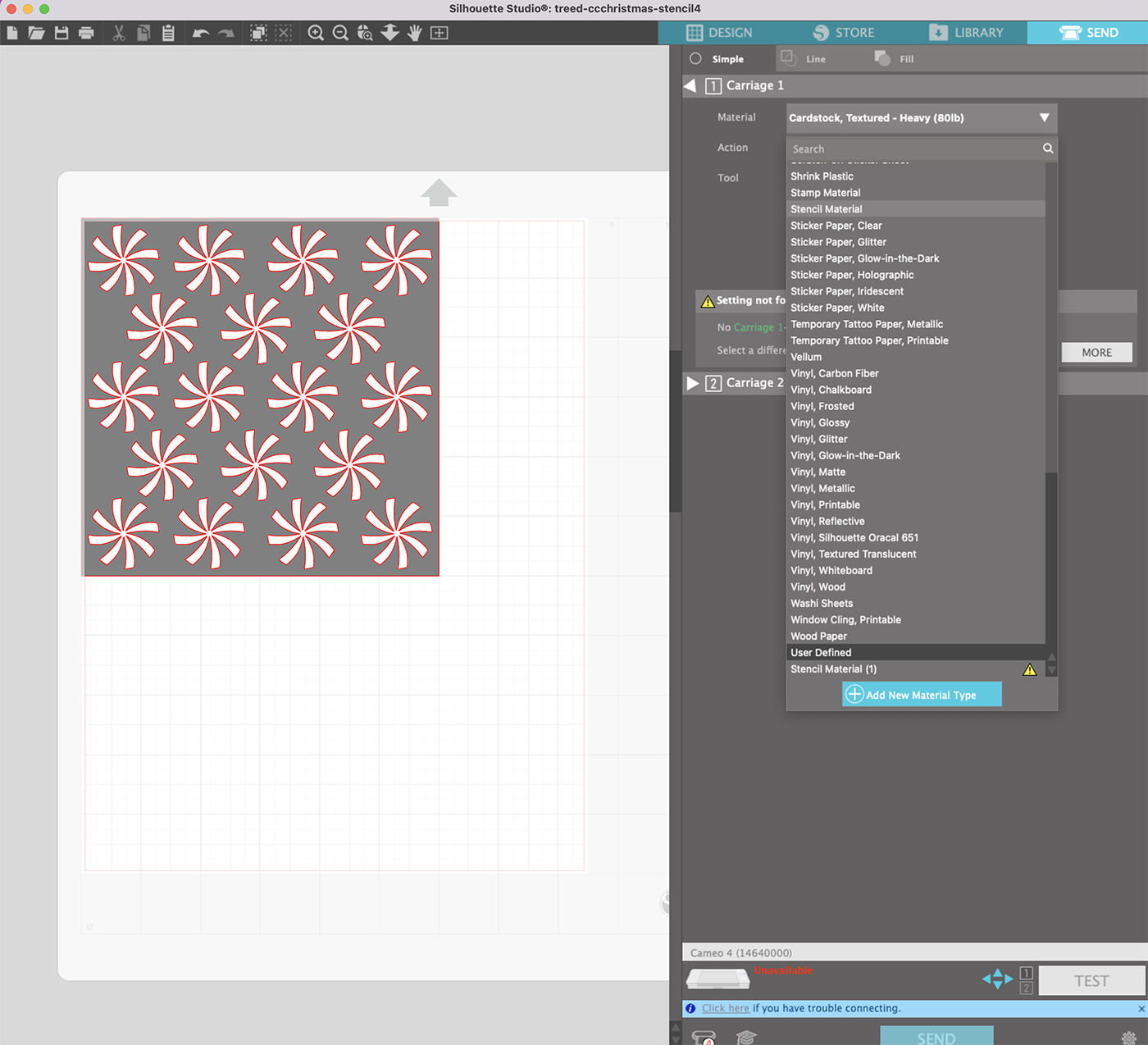December of Memories 2021: How to Cut Stencils on your Silhouette or Cricut!
Cut files are a highly underrated tool for hybrid scrapbookers, with many not knowing how to use them in versatile ways, so Suzanne and I are here with tutorials for the silhouette and cricut for not only HOW to use the Candy Coated Christmas 6x6 Stencils, but a few ways you can use them too!
Cutting with your Silhouette by Traci
Cutting the stencil files with your Silhouette is actually super easy - you can cut them on any sort of paper, from vellum to cardstock, or you can truly make your own stencils with stencil blanks like I did!
First, opening the file is as easy as file>open and navigating to where your file is saved
Next, make sure your canvas is sized to the size of your card stock or stencil blank. You will see that in the most current version of Silhouette, it will automatically create cut lines for you when you open a PNG.
When sending it to your Silhouette for cutting, there is a “stencil material” option in the dropdown box you can use. Depending on your machine, you might need a Deep Cut Blade, but on my original cameo, I used a regular blade and made 4 passes on the deepest settings and it cut through! It takes a little trial and error.
I’ve already used the stencils in a few ways, including as creating actual stencils for my December Daily use:
And using them as cut files with glitter card stock too!
Cutting with your Cricut by Suzanne
Good morning crafty friends,
I am in love with the new stencils from Traci and I would like to show you how easy it is to upload them to your cricut program and use them in your creative projects.
First you open the program and push the green button that says, new project. (Suzanne’s program is in Dutch, but it’s that top right corner)
You will see your white page, and at the bottom left you can push the button that says: uploading. There you can choose from all your files and add them to your canvas. (Again, in dutch, but it’s the bottom button, 4th from the left)
Now you can crop it to any size you want to cut your file. I have cut mine at 6x6 inches but you can always use the size that you prefer.
I love mixed media and started with the left overs from the stencil, because I can’t trough anything away haha and i love the texture it brings to the page.
I glued the leftovers on my page and then used distress oxide with water to make a colorful background. Once that was dry I blended the same colors with a blending tool to the page through the stencil. And then the layering fun could start!