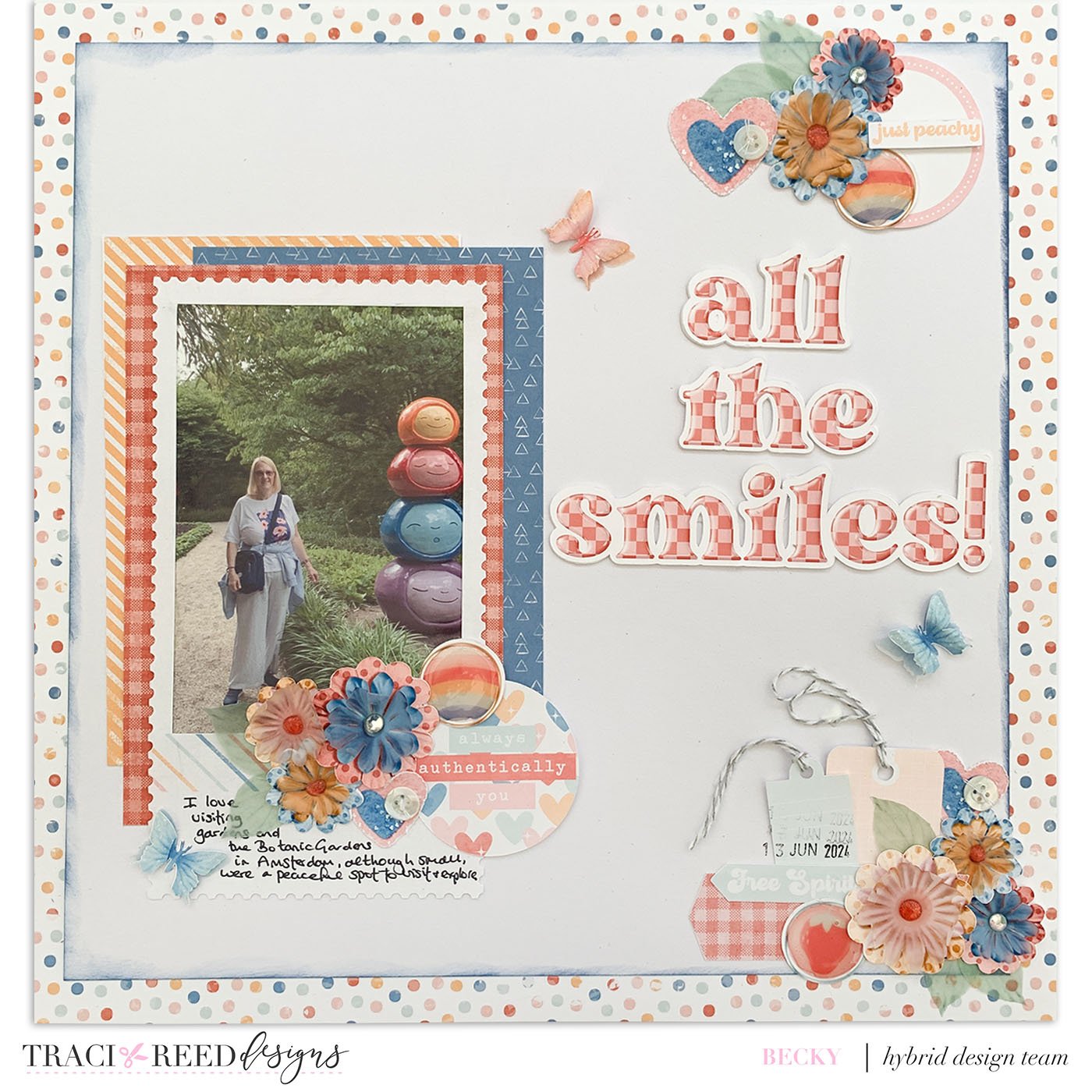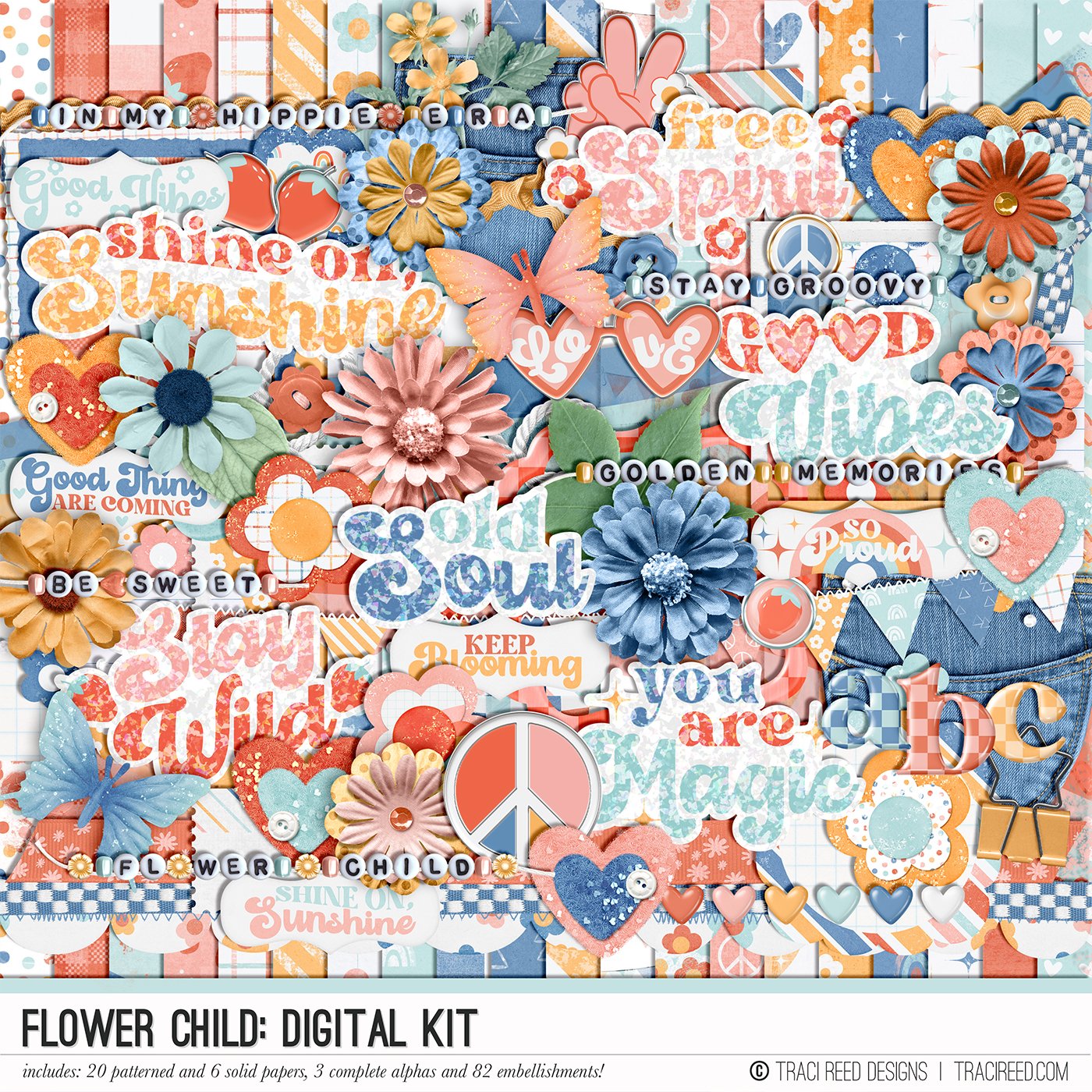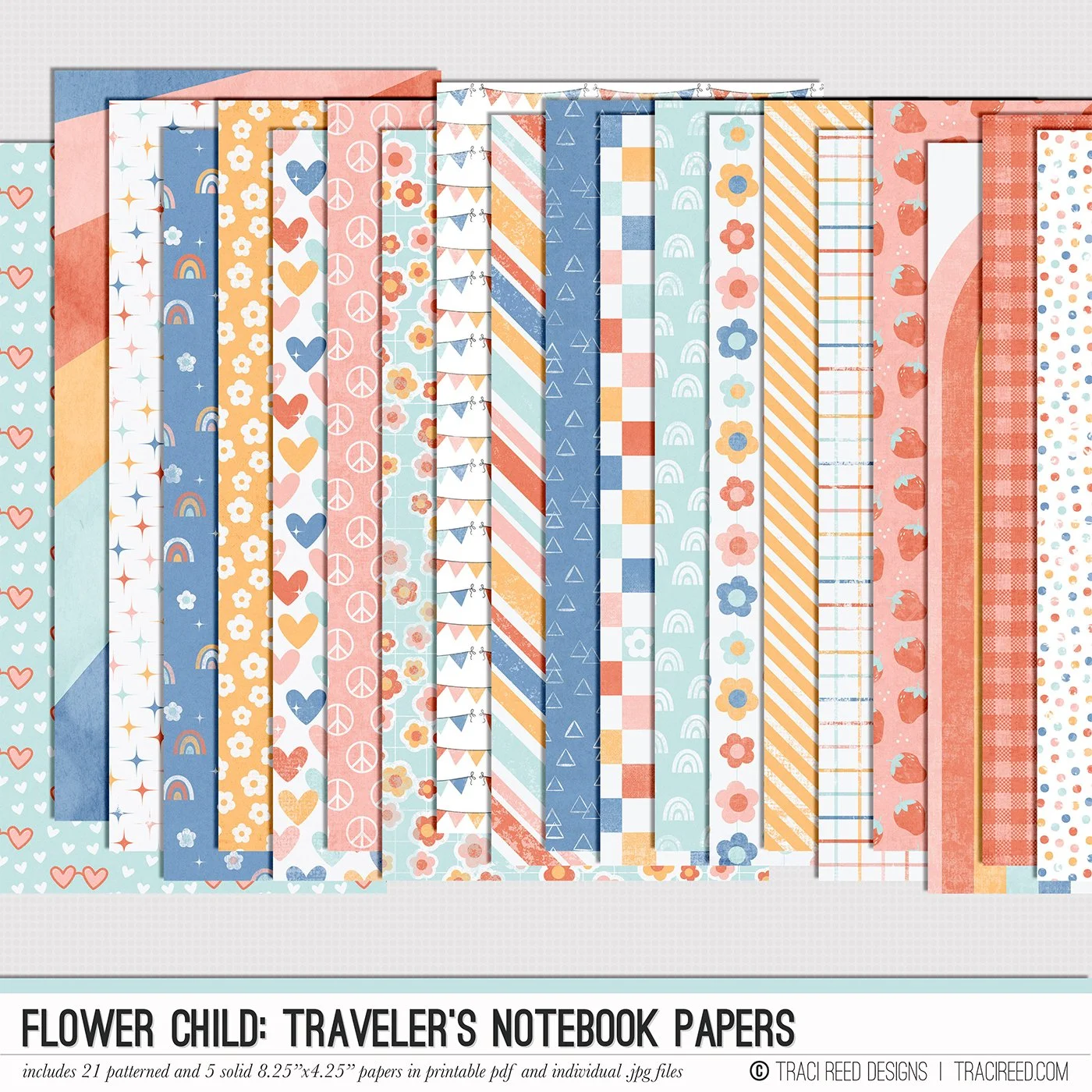5 Ways To Make 3D Effects Using 2D Stickers with Becky!
I love hybrid scrapbooking but creating a layout just with paper can sometimes look a little flat. However there are many things you can do to add dimension and texture and on this layout I’ll show you 5 different ways I did this.
Firstly I wanted to add some texture to the beautiful flowers from the digital collection. I printed and cut them out twice using my Silhouette, on paper and on vellum. I then fussy cut the vellum flowers so I just had the smaller top layer.
Once I had these I layered them up, curled the edges of the vellum and added some Nuvo Drops or a gem to the middle.
The flair badges from the digital kit were my next target! I printed and cut them and then added Glossy Accents to each one - this gives them dimension and a lovely shine!
Having decided on my title I used the digital alphas to make the words and then added an offset in Silhouette Studio so that I could print and cut each word rather than individual letters.
I then duplicated the offset 4 times and stacked them below the printed words to get some really nice thickness to my title.
I printed and cut the hearts with buttons from the digital pack and then stitched real buttons on top of the printed ones. Very easy and very effective!
I was then ready to put my layout together. I used 4x6 cards to layer beneath my photo and some of the tags and journalling spots. I love the frames Traci includes in the digital pack so used one of those over my photo which also housed my journalling. If you’re counting you’ll see I’ve only mentioned 4 ways so far of adding dimension. My 5th idea was to print and cut the butterflies (again from the digital kit) on paper and vellum. I then stuck the vellum butterflies underneath the paper ones which makes it look as if there is a shadow beneath them.
I hope you have found this useful and can incorporate some of the ideas into your hybrid scrapbooking.