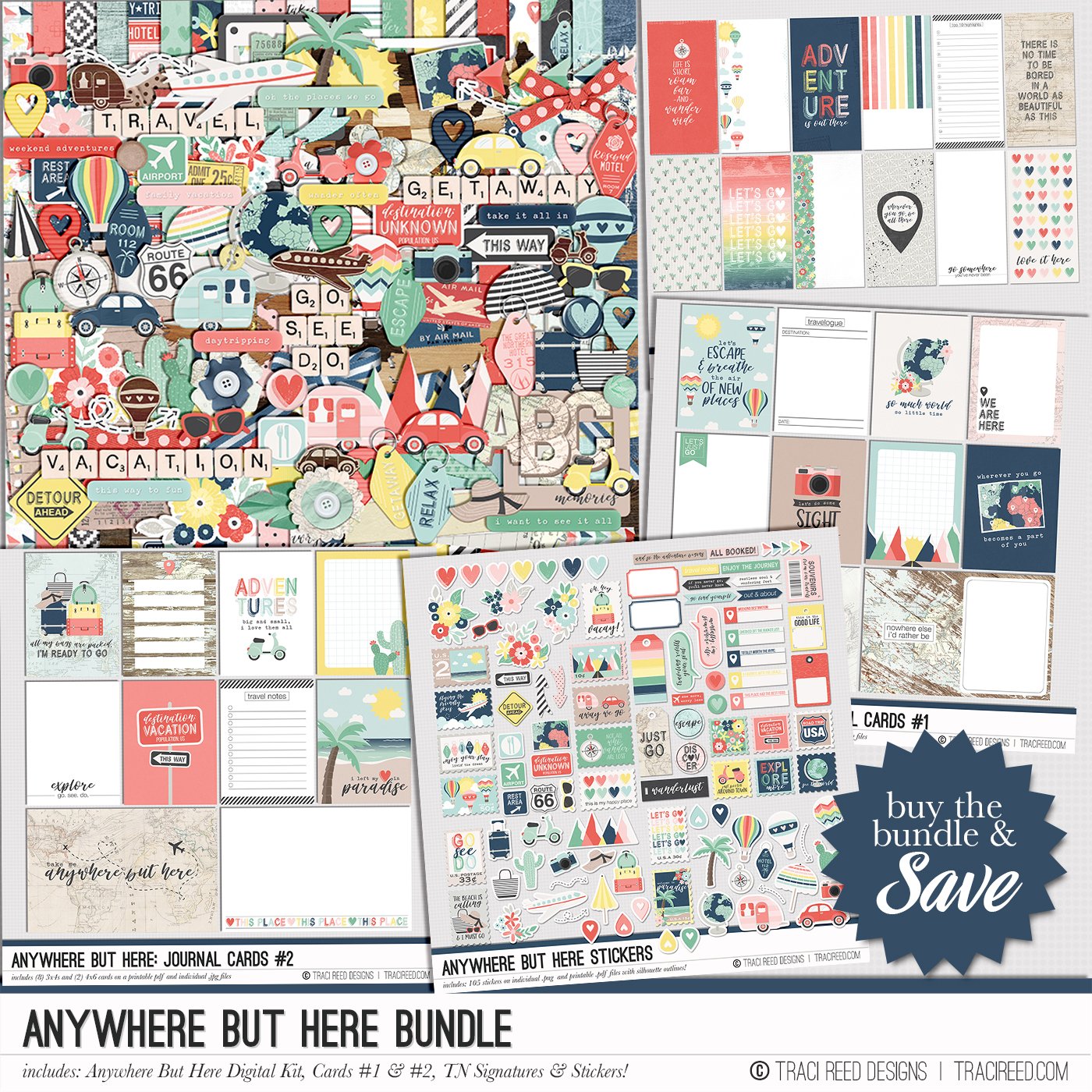Planning for Success: Vacation Photo Book Prep with Luly
As we get closer to the summer – its time to talk about planning for a big summer trip. I don’t just mean the actual vacation but also the documenting afterwards!! One of my favorite things to do is to plan vacations – I joke that I work so that I can go on vacation…
This year, we have an extra special trip planned with my sister, her hubby and my hubby spending several weeks in the UK. We’ve been planning this since last fall and all the final reservations are being made as we speak. I really want to make my sister a scrapbook as well but she is not a crafter, so I will have to complete this task all by myself.
I made her an awesome photo book last when she did a big trip to Canada and Niagara Falls so that’s the path I am going to take – but at the same time I don’t want to create two totally different projects – I have enough projects on-going that it wouldn’t work. I would get neither one done…. I need to have a plan!
With this plan I can know how many photos I will need for each day. That is great help - because I know I will have a million photos. I will also try to delete photos daily to get rid of blurry, duplicates etc. so the choices are easier to make when I get home.
I am going to be working in a 10” x 8” album since I think I will have a lot of horizontal scenery shots – and there are similar sized photo books available on Shutterfly and Blurb, two of the services I used in the past. I set up all my daily photo folders already in Dropbox to make the process easier – and I usually scrapbook chronologically so it makes the most sense. I also have kits, photos etc that I will use in the album all in one location.
I created a new page in Photoshop and saved it as a pre-set so that I can use it for my whole album. I am not an expert Photoshop Creative Cloud user – but I find it pretty easy to figure out the basics…and google can always help!
I am trying to set up templates that match the page protectors available for these albums. Using Traci’s Unscripted Stitched Grids I am able to modify it to not only fit my page protectors with individual photos, but also to serve as digital photos for the photo book I am making as the gift.
I use the base page and adjust Traci’s template to create the 4”x 4” and 4” x 6” template
With a little tweaking you can also add the wonky stitching layer to your page for some added texture
Once my base template is complete, I can add it to every day’s folder and number my page templates so that I can track both the physical and digital albums.
I created a page to show you what a completed digital page might look like – and one that can be easily recreated for hybrid using Traci’s Anywhere But Here
I hope this helps you figure out how to breakdown a big project like a vacation album and how to adjust templates to make them work for your project.