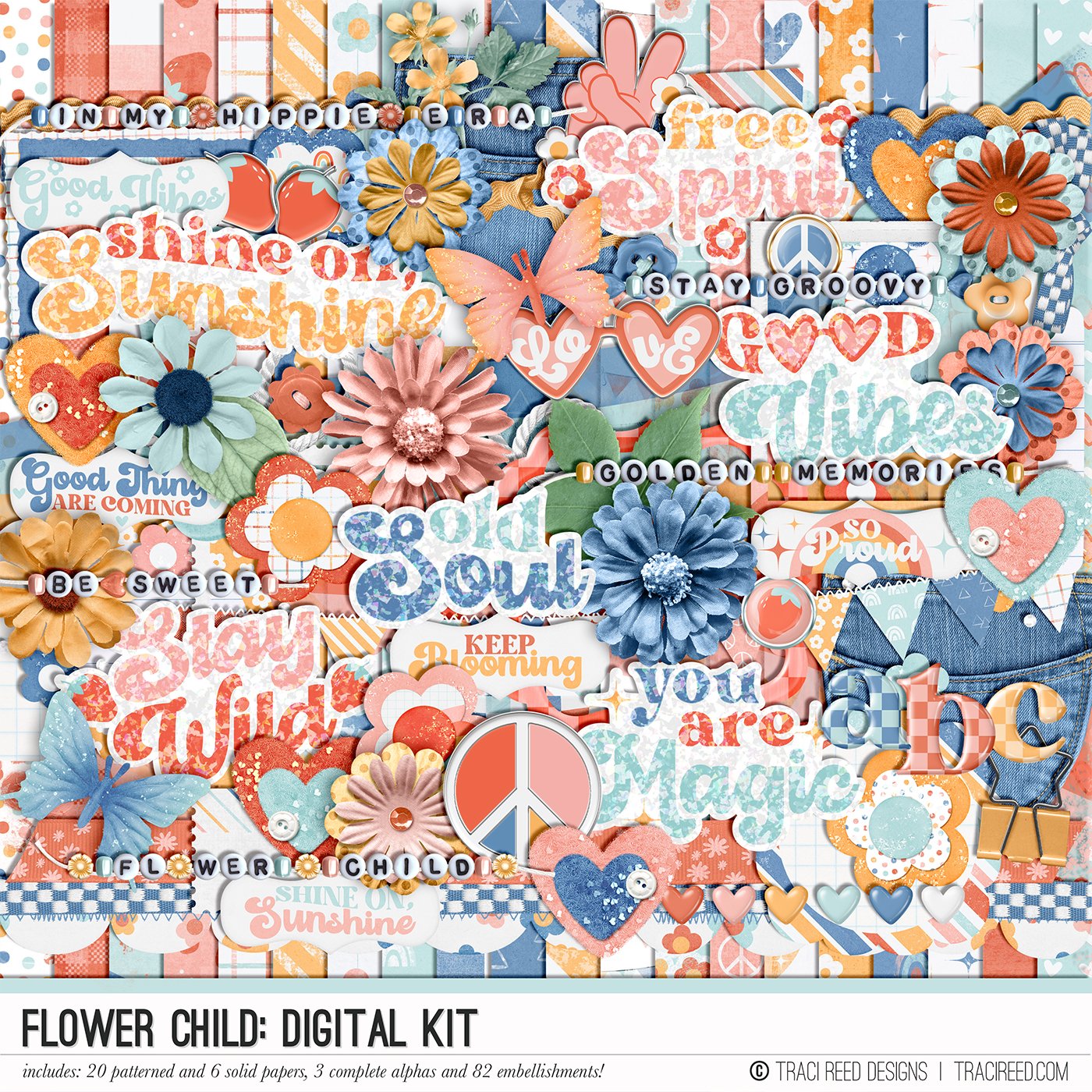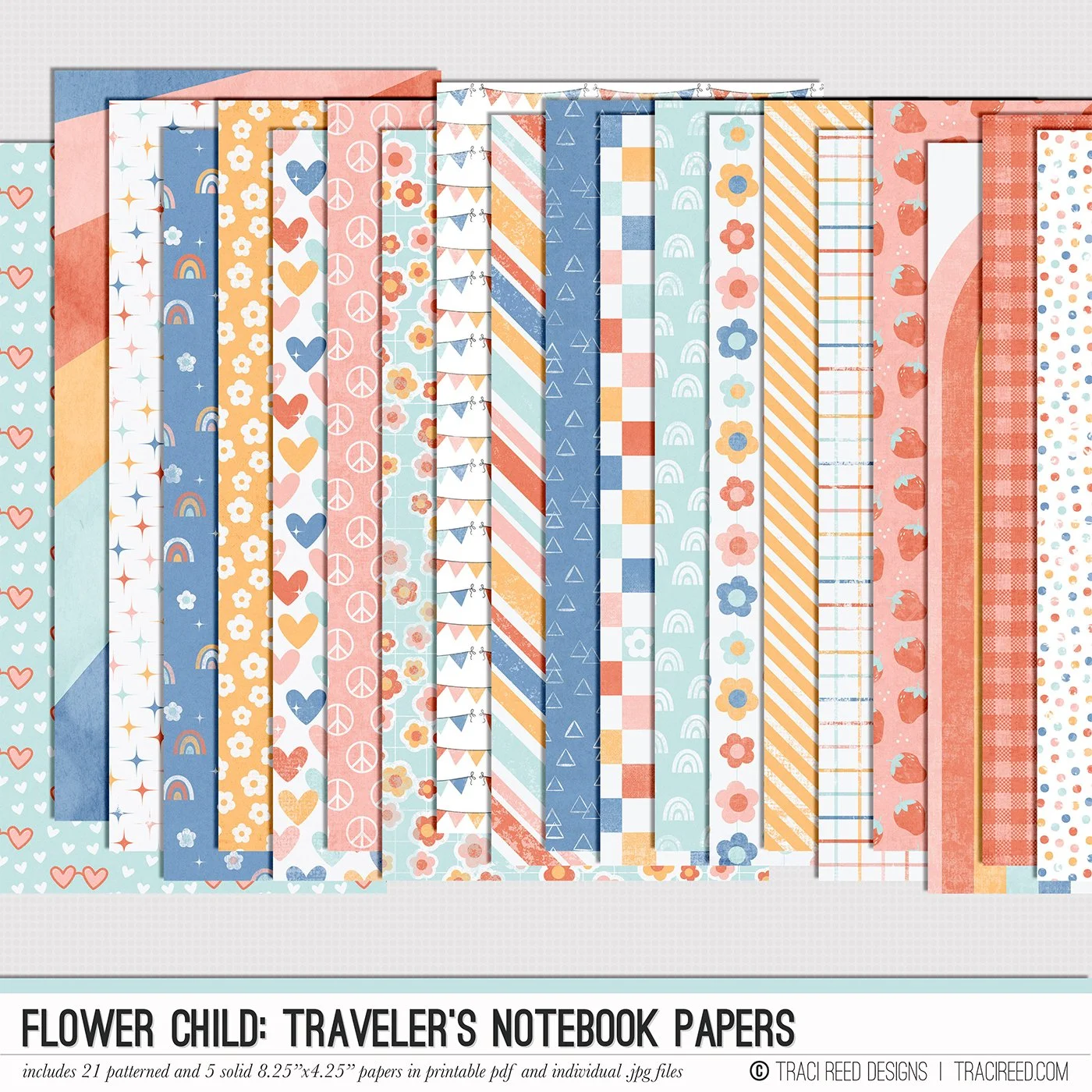Tutorial: Creating Your Own Custom Scalloped Photo Mat Using a Journal Block!
I don’t know about you, but I love seeing all the possibilities when it comes to using digital product! Today I am showing you how I easily created these adorable scalloped photo mats using a journal spot from the Flower Child Collection!
I mean, I could’ve gone with a rectangle, but why be boring when you can be adorable!?
Tutorial
Open up your photo and the journaling block from the Flower Child Collection on your canvas. My photo is 2.75x3.75” and you can see the the journaling block is about the correct width but not nearly tall enough to mat my photo.
Duplicate the journal spot and move it lower to create a longer mat, making sure to align the scallops so that they don’t get wonky. I’ve outlined the mats in red so you can see where they "join” at the edges with the other scallop.
Merge the two mats together, and then clip the pink solid paper from the flower child collection to the newly-merged single journal block (ctrl + alt + g to clip)
Merge paper to the journal block and you now have a cute scalloped photo mat you can send to print and cut like I did or use in photoshop!
Isn’t it darling? I love thinking outside the box and using my products in new ways!