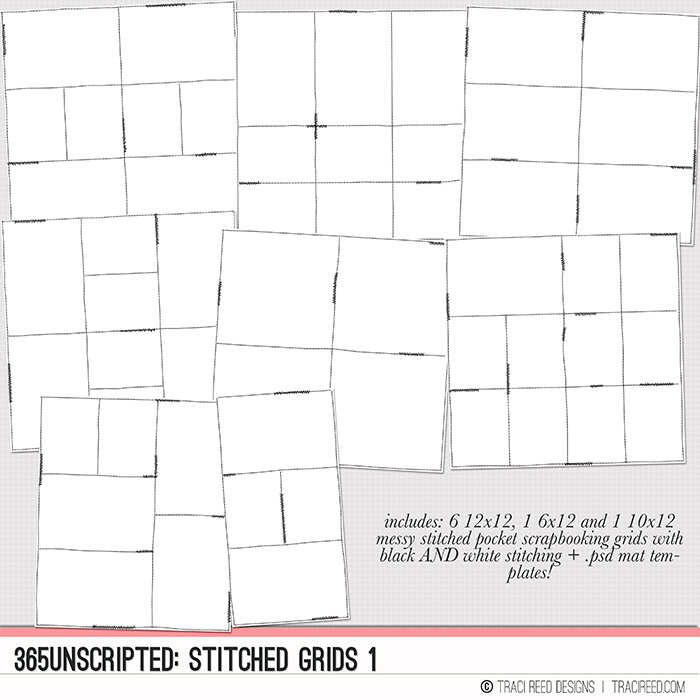Combining Feature Photo 12x12 Layout with a Grid Layout to Maximize Photos with Michele
There are times when I fall in love with a favorite photo from a trip or event and want that photo to be featured. I also usually have a bunch of other photos I want to include. The solution I use for that is combining two different layouts and make a double page spread.
I use Affinity Photo on my iPad to make a new canvas sized 24X12 inches with 300 dpi..
I open the layout I want on the left side, group on the elements, and then copy that group.
I go back to the new canvas, and paste the left side onto that new canvas.
I then select the template I want to use on the right side and repeat the process.
In the end, you end up with a new double page layout canvas and you can now use these layered templates just like you would in Photoshop.
Some tips to make the pages connected when they are much different styles:
Repeat elements across the pages. You will see that I have repeated the flowers, sand, blue paint and ribbon on both sides.
Use colors and repeating patterns. You will see that I used the striped paper on both sides and made sure to pull the color of the Paradise to the other side with the shell. I also used the coordinating ribbon in the top right corner that goes with one of the papers on the left side.
Have a few pictures that are very similar to clue in that this is the same event.
In the end, for easy printing and adding to photo books, I split the 24X12 layout back to 12X12 using a new canvas.
I hope you try to combine digital layouts!